What is NotebookLM
NotebookLM is an AI note-taking application launched by Google, which is based on a large language model (LLM) to help users manage and absorb information. Users can upload documents, links and text, and NotebookLM can understand content and generate summary, answer questions, and propose creative ideas. The latest features can convert uploaded content into a conversation podcast, providing a new information consumption experience through conversations between two virtual anchors, one man and one woman. NotebookLM supports generating directories, timelines, study guides, and FAQs to improve learning, research and productivity for individuals and professionals. NotebookLM supports multiple languages and provides services in more than 200 countries and regions around the world.
Key features of NotebookLM
- Document understanding and summary: Users can upload PDFs, text files or Google Docs, NotebookLM will understand the document content and automatically generate a summary.
- Question answers: Based on the document uploaded by the user, NotebookLM can answer questions raised by users regarding the content of the document.
- Creative idea generation: In addition to answering questions, NotebookLM can help users generate new ideas and ideas, suitable for content creation and brainstorming.
- Podcast Generation: NotebookLM can convert document content into podcast form, discuss topics in the document through conversations with AI hosts, and provide information consumption in audio format.
- Multilingual support: Supports multiple languages, and users around the world can use AI note-taking tools.
- Personalized AI Assistant: Through the “source-grounding” technology, NotebookLM can create personalized AI assistants based on specific content uploaded by users.
- Video Overviews: Automatically create slideshow videos with narration based on the topics requested by the user, supporting extracting data and enriching content from pictures, charts, quotes and documents uploaded by users.
How to use NotebookLM
- Visit the official website:Visit NotebookLM official website https://notebooklm.google/.
- Create a notebook:When you first use it, you need to create a new notebook. Log in to your Google account and name your notebook.
- Upload document:In a notebook, you can upload documents that need to be processed. Supported formats include PDF, TXT, Google Docs, web links, etc.
- Generate summary:After uploading a document, NotebookLM automatically analyzes the document content and generates a summary.
- Ask questions and get answers:You can ask a question to NotebookLM and give an answer based on the uploaded document content.
- Generate podcasts:Using NotebookLM’s “Audio Overview” feature, you can convert document content into a podcast format, and AI hosts will discuss topics in the document in a conversational manner.
- Save and organize notes:Interesting answers or summary can be saved as notes for subsequent reference during interaction with NotebookLM.
- Open in some areas: Currently NotebookLM is only available to users aged 18 and above in some areas.
NotebookLM Product Pricing
- Personal free:
- Build with the latest Gemini models
- Upload PDF files, websites, Google documents and Google Slides, YouTube URLs, etc.
- Create one-click summary, FAQ, timeline, and briefing documents
- Generate an overview of the audio and listen to it anytime, anywhere
- Ask questions to get more in-depth data insights and answers containing cited content
- Pro version:
- Each notebook has a five-fold upper limit on audio overview, notebooks, queries and sources
- Customize the style and length of notebook answers
- Create shared notebooks for your team and analyze usage
- Other privacy and security protection features
Application scenarios of NotebookLM
- Academic Research: Students and researchers can use NotebookLM to organize and analyze large amounts of research materials, generate abstracts, answer questions in research, and help write papers.
- Content creation: Writers, bloggers and content creators can use NotebookLM to sort out ideas, generate article outlines, and extract key points from existing content to create new articles or podcast scripts.
- Education and learning: Teachers and students can upload course materials, NotebookLM can help summarize key concepts, answer students’ questions, generate study guides and review materials.
- Business Analysis: Business analysts and market researchers can use NotebookLM to analyze market reports, competitor analysis and customer feedback for in-depth insights.
- Personal knowledge management: Individual users can upload various documents, such as meeting minutes, reading notes, etc. NotebookLM can help organize this information and generate a personal knowledge base.